If you want to save a whole web page as pdf on mac, you can easily do it with ZuriWeb, a multitasking lightweight browser on your menu bar. Follow these simple steps to quickly save a full web page to pdf.
After downloading ZuriWeb from the mac app store, simply load the page you want to load. In this example we’ll save apple’s main page as a pdf.

Click on the camera icon and “Save web page as pdf”.
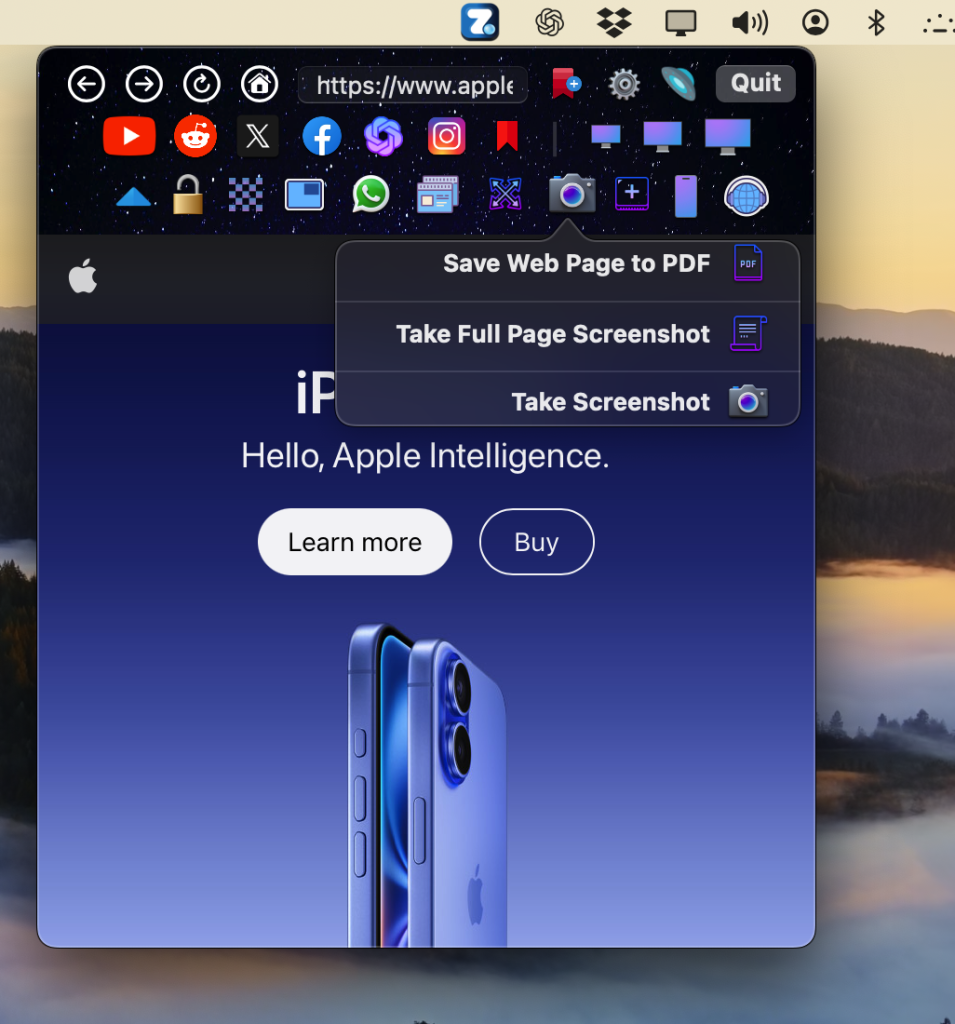
That’s it! The whole web page has been saved and captured on PDF. You can use any pdf editor of your choice to make any changes.
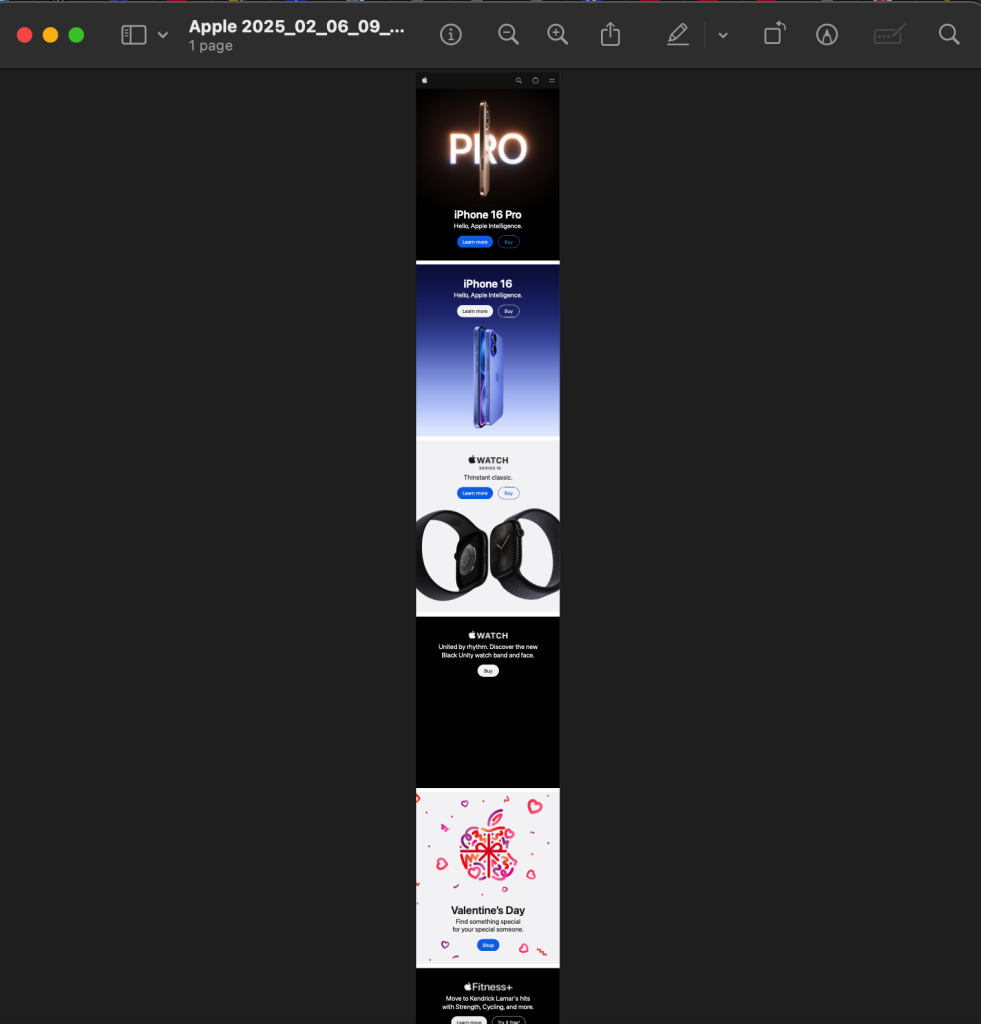
There’s so much more you can do with ZuriWeb. You can use it as a dedicated Youtube player, research tool, messaging app, ai assistant and so much more. Click here to download ZuriWeb.